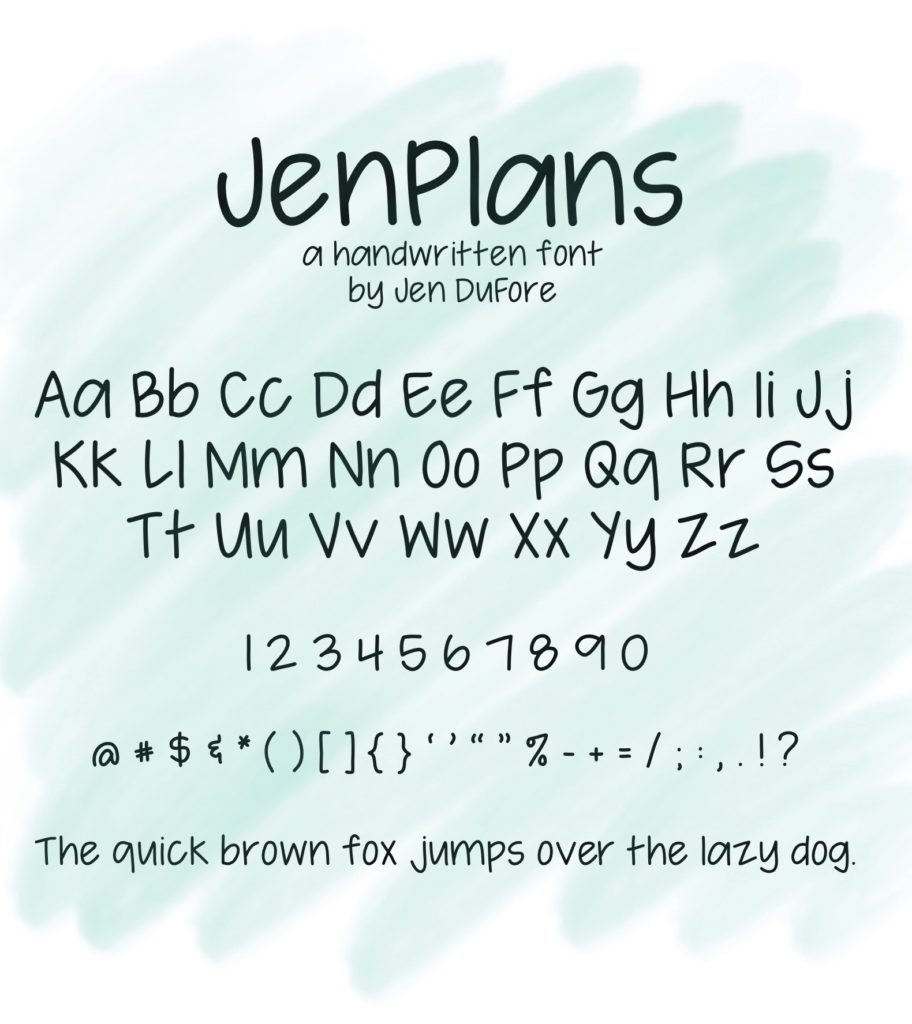
I have been wanting to create a font of my handwriting for YEARS. Initially I just wanted it for my own use, but when I started sharing my planner on Instagram, others began to ask, too.
I am so proud to share that IT’S FINALLY HERE! THANK YOU to everyone who has been so incredibly supportive and encouraging. Because of that support, the JenPlans Font became an Etsy bestseller in just 2 days. Incredible to me and a testament to the power of this community.
I have LOVED seeing the ways everyone is using it! Stickers, signs, school projects, picture frames, and so many more creative ways than I ever could have imagined!
I have been seeing some questions pop up, so I want to share the answers all in one place to make it easy.
Frequently Asked Questions
Q: Where can I buy your font?
A: You can find my font here!
Q: I’d like to use your font on items I sell, but your post says personal use only. Do you offer a commercial license?
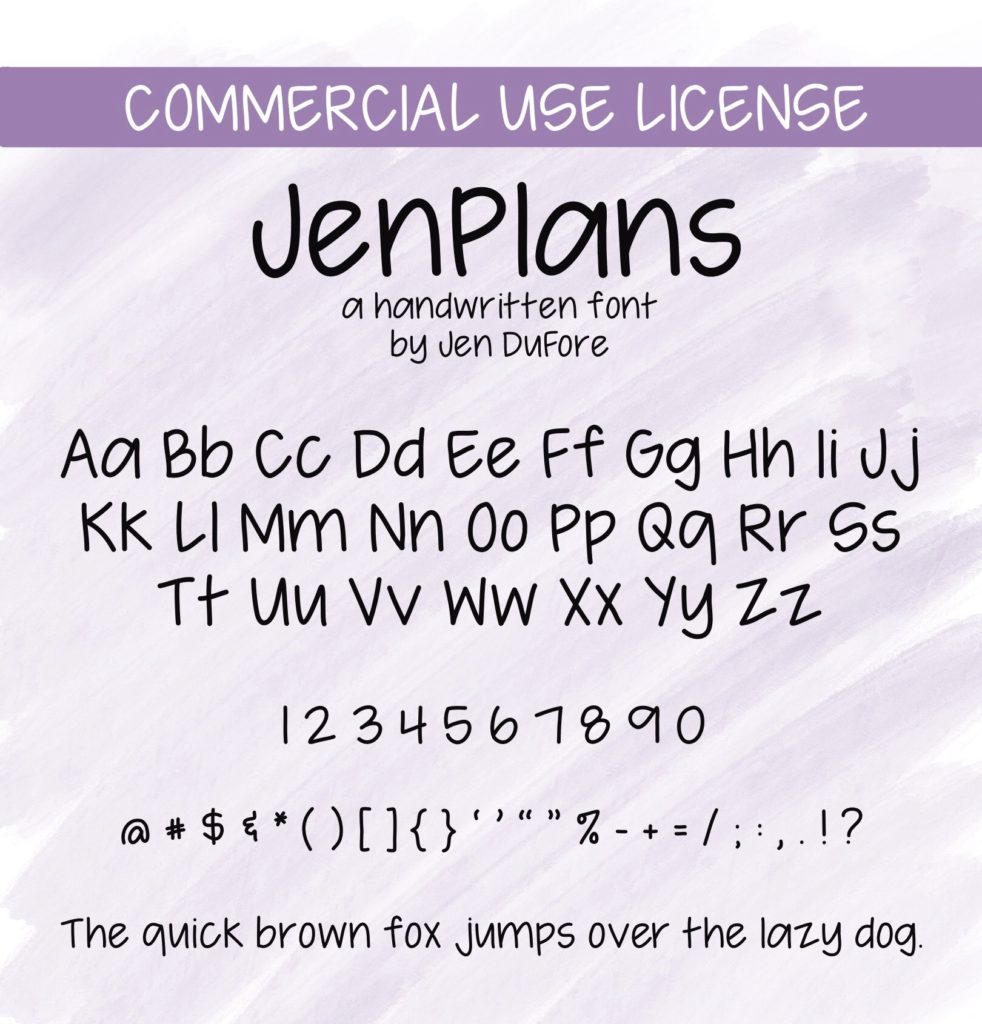
A: YES! Thank you for asking. I do offer a commercial license for anyone who would like to use my font on items they sell! You can find that here!
Q: I’ve purchased your font, but I can’t find the download. Where is it?
A: Thank you for purchasing! You should receive an email from Etsy with the download button for the font file. It can sometimes go to a junk or spam folder, so check there if it isn’t in your inbox. If the email does NOT contain a download link, you can always access your download from the purchases section of the Etsy website (you > Purchases and Reviews > look to the right of the purchase and click the button that says “Download Files”). You may have to log out and log back in for it to appear. Once downloaded, the font then needs to be installed to work on your devices (instructions below).
Q: I’d like to download your font to my computer and my phone, do I need to buy two licenses?
A: Nope! One license covers one user, on as many devices as you own. Enjoy using it everywhere!
Q: Once I download the font file, how do I install it?
A: It depends on which device and operating system you have. Here are some resources I’ve found to be helpful:
Installing a new font to a MacBook
Installing a new font to a PC
Installing a new font to an iPhone or iPad
Installing a new font to an Android Phone or Tablet
Please note that you may have to restart your device (especially computers) to clear the font cache so that it will appear in your font options.
Q: Does your font work on every phone, and everywhere on my phone?
A: The font is a standard .ttf (TrueType Font) file, so it will work anywhere .ttf files are supported, however, some phones do not support device-wide custom fonts. Be sure to check your specific phone and app’s support capability.
Q: Does your font work on Google Docs?
A: Unfortunately, Google doesn’t allow ANY outside fonts to be installed to their docs. There is a way to access a larger collection of fonts through Extensis, but those are all still chosen by Google. I hope this changes in the future!
Q: Does your font work with Silhouette or Cricut design programs?
A: YES! The font is a standard .ttf font file, so once it is properly installed to your computer, it will appear in your font drop-down menu in both Silhouette Studio and Cricut Design Space.
THANK YOU to everyone who has been so supportive! Please tag me on instagram if you use my font in your projects!
Leave a Reply