Welcome back! If you are checking in for part two in the budgeting series, read on! If you haven’t seen part one yet, start here!
Part Two is all about knowing your numbers. To properly build a complete budget, we need to know exactly where all of our money has been going. Good thing we checked shame at the door in our last part! It is NOT shameful to look at your past when you’re trying to change. It is ESSENTIAL. Take a deep breath. Most people have the hardest time with this step. I promise you – there is no hole so big you can’t get out of it. It may take some time and hard work, but ANYTHING is possible. We have to know what we’ve been doing if we want to change it. This week’s mission is getting a very precise picture of your financial situation.
There are three pieces to this puzzle: Debt, Spending, and Income
Debt
Make a list of all of your debts, smallest balance to largest balance, and interest rates.
Spending
This is the most time consuming step. A complete breakdown of the last 12 months of spending. I know it sounds overwhelming, but it took me about 2 hours altogether. You’ll have to adjust this process for the ways that you spend, but I’ll share what I did to get this picture and you can modify based on how you spend. I opened a blank excel spreadsheet (paper and pen work fine, too!) and then in my internet browser, a tab for every account I had (checking account, credit card 1, credit card 2) and then grabbed my checkbook register. I started with my least frequently used CC and went to 12 months prior, copied and pasted and then sorted out into excel by date, vendor name and amount. I added a fourth column with which credit card it was for my own reference, and then added a fifth column that I later used to categorize.
Here’s an example:
| Date | Vendor | Amount | CC | Category |
| 1/2/13 | Shell | $43.46 | Chase | Gas |
| 1/6/13 | SportsClips | $22.00 | Chase | Health/Beauty |
| 1/15/13 | Chili’s | $32.47 | Chase | Dining Out |
I did this for every single charge for 12 months in my checking account (using my check register to supplement with check numbers) and two credit cards. It was easiest for me to alpha sort by vendor and then add a category. You’ll be able to separate by month to get your total monthly spend and also by category. You’ll know very quickly where your money went. It’s incredible and scary and empowering. Knowledge is power!
Income
Make sure you know what is income and what is reimbursement (if applicable). When you have your income listed out for each month, you can cross-check it with your monthly expenses and see how much in the hole you’ve been going (if you have been).
Homework
Homework for Week 2 is to complete all of these steps (together with your spouse/partner, if applicable)! See you next week for Part Three! I also highly recommend finding a local Financial Peace University class through this link on Dave Ramsey’s website and enrolling.
See you next week!
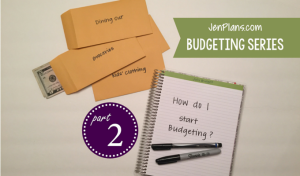

When you did your CC break down did you also add to your excel the interest charges?
Yes, we did!